Customer Service>General Service>Blacklist
Blacklist function introduction (video): http://help.dianxiaomi.com/pre/getContent.htm?id=346
Definition: mark the buyer ID, after the buyer places an order, sync to the secretary, the order will be displayed Mark a reminder, the seller decides whether to ship the order!
Note:
[1] At present, the Coupang platform does not return the buyer ID and cannot mark the blacklist. Other platforms support it!
[2] Marking the blacklist does not stop the buyer from placing an order again (because the platform background cannot also be intercepted), but after placing an order, the secret page will have a special mark warning!
[3] The blacklist is divided into [ My Blacklist] and [ Cloud Blacklist]. The difference: ① [My Blacklist]: Buyers marked by their own secret master account and sub-account [ Cloud Blacklist] : Other small Buyers marked by secret account ②[ My Blacklist]: Free version users can mark and view [ Cloud Blacklist]: VIP is required to view ③[ My Blacklist]: Middle buyers place orders and synchronize to the page , The order will display the "black" mark [ cloud blacklist]: The middle buyer's order will be synchronized to the secret page, and the order will display the "?" mark.
Operation process:
Single mark blacklist:
Method 1: [Order details—Buyer ID—Click the mark button—Select reason—OK]
Method 2: [Order details—Exception handling—Mark blacklist—Select reason—OK]
Single cancel blacklist:
Method One: [Order details—Buyer ID—click the mark button again to cancel marking the blacklist]
Method 2: [Order details—Exception handling—Remove the blacklist]
Batch mark blacklist (only all orders/pending review /Refunded/Shelved status support):
Method 1: [All orders/Refunded/Shelved—check the order—mark the blacklist—select the reason—OK]
Method 2: [pending review—check the order—bulk Operation—Mark blacklist—Select reason—OK] To
cancel the blacklist in batches: [Customer Service—My Blacklist—Check Buyer ID—Remove Blacklist]



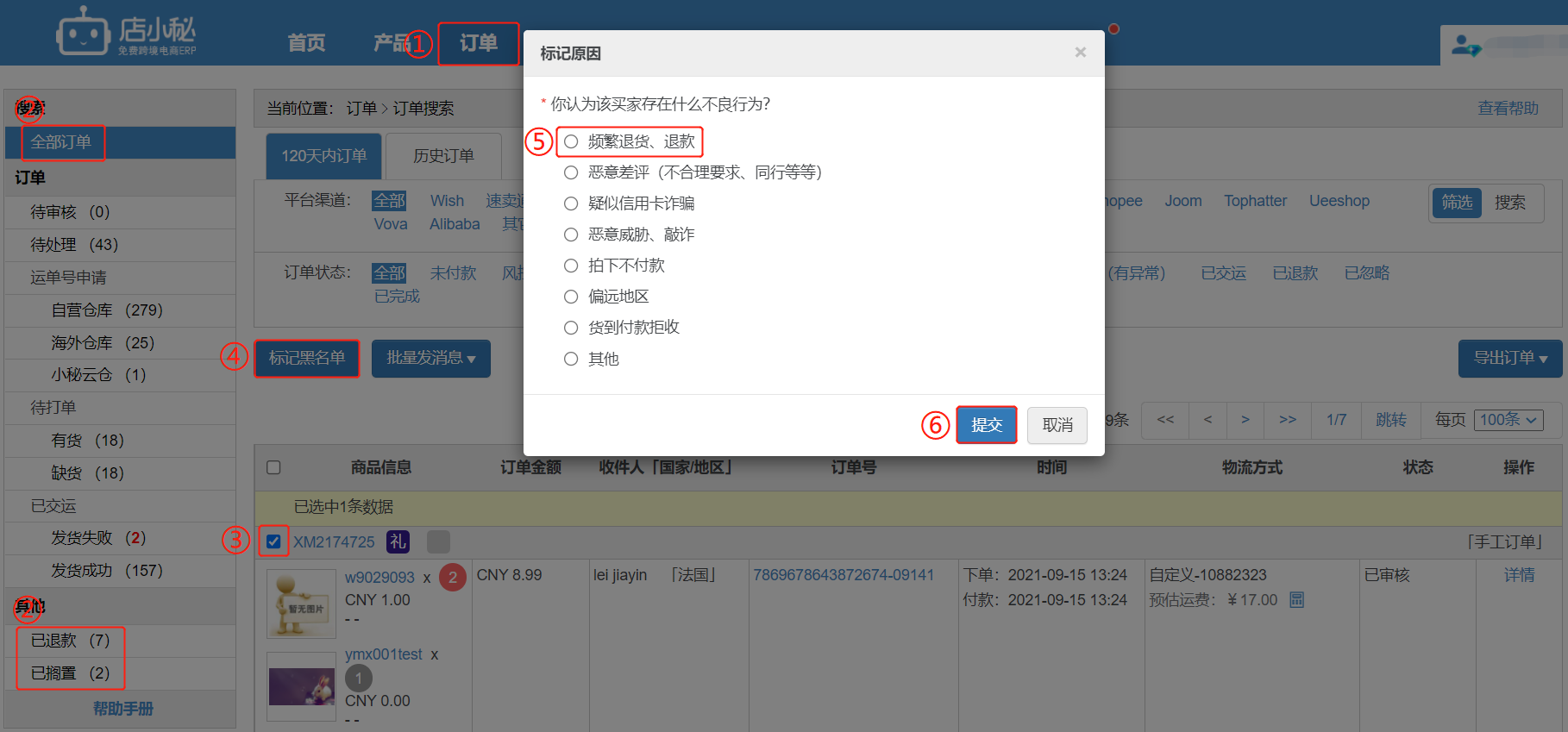


Comments
Post a Comment