Cainiao collects online front-end service
I. Service introduction
Cainiao Online Logistics Yanwen, Sifang and Yuantong Collection Services have launched the "Internet Front" function in April 2020 - taking the time recorded by drivers to collect and scan large package sheets as the time of logistics Internet access. Since its launch, merchants who use the Internet front function have received packages ranging from 12 to 48 hours in advance.
Before upgrading: logistics and Internet access after small packages are put into the warehouse

After upgrading: Drivers come to collect, and logistics information is online.

II. Introduction to Internet Front-end Rights and Interests
Fascian "Quick Access" Plan
Front-end Internet access, more goods meet the French "fast" 72-hour Internet access requirements, and get the "Fast Shipping" logo. Detailed introduction https://sale.aliexpress.com/__pc/nezqkgYTg0.htm
AliExpress PLUS project
AE plus products are deeply loved by consumers. The overall Russian GMV transactions of the resident merchants increased by 60%, the number of buyers increased by 50%, and the conversion rate in Russia increased by 39%. From June 1, 2020, AE plus will switch from "72-hour Internet Rate" to "48-hour package completion rate" after collecting the front-operation of online users.
Logistics order
Consumers pay a certain threshold amount at a time. Merchants accurately use the package of goods in 72 hours online in accordance with the rules without paying extra freight. The platform & rookie upgrades the package of goods for consumers to standard channels. Merchants need to meet the 72-hour Internet access requirements for parcels.
III. Operational Guidelines
1. How to surf the Internet in front
After creating the logistics order, the merchant will form a large package of the same small package data of the collection warehouse (such as Yanwenyiwu warehouse, Sifang Shenzhen warehouse, etc.), and paste these small packages into the same large package and paste a large package noodle sheet to the driver. The driver scanned the large form to record the Internet time.
Guidelines for grouping: Click here to view
2. Group package requirements
1) Logistics orders: online logistics Yuantong, delivery of Sifang, Yanwen door-to-door collection orders
2) The same collection warehouse
3) The status of the small package is [pending package handover]
3. Changes in the process after collection and upgrade
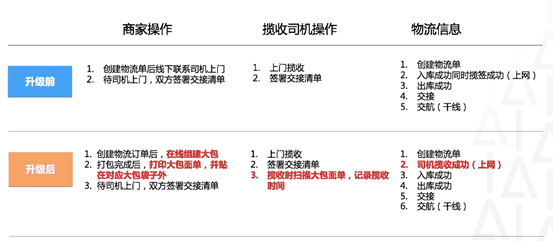
IV. Frequently Asked Questions
1. Is it necessary to form a package after creating a logistics order?
Answer: In order to ensure that your small package order is in front of the Internet time, you need to form a package and hand it over.
2. The driver has collected the big bag. Why doesn't my small bag show that the collection is successful?
Answer: After the small package is successfully put into the warehouse, it will be collected according to the collection time of the large package and the collection time of the front small package.
3. If you forget to group the small package, can you put the small package into the large package of collection during practice?
Answer: Yes, but the network time of the package is actually the warehousing time.
4. Can all online logistics channels be packaged and handed over?
Answer: Online delivery can be packaged in addition to China Post and SF Express package.
5. Will the collection status of large packages affect the closing time of small packages?
Answer: The timeout time of the platform package will not be adjusted for the time being. The package will become closed in 5 working days, and it will become closed after 7 working days.
6. What if ERP can't support grouping?
Answer: If your ERP cannot support grouping, you need to feedback the following interface information to your ERP service provider or your company's ERP technical team as soon as possible.
1) Description of docking scheme:
https://www.yuque.com/hengxi/gipleq/uokg0y
2) Interface documentation (the list on the left is related interface after opening)
https://open.taobao.com/api.htm? docId=46424&docType=2

After that, you will see the page below, please select "Shipping Online".
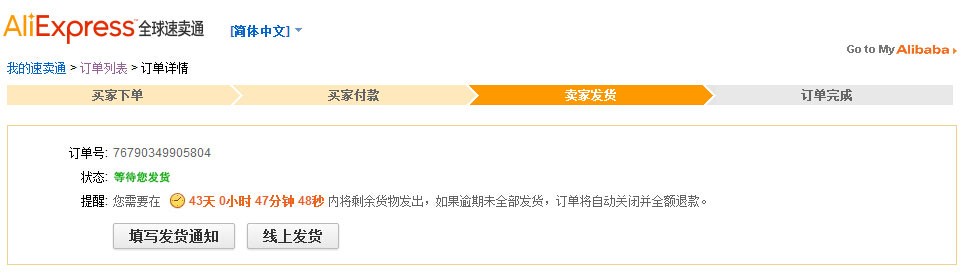
For partially shipped goods, you will see three buttons: "Fill in the Shipment Notification", "Shipment Confirmation" and "Ship Online".
You can choose "Online Shipping" to enter the link of choosing a logistics solution.

2. Select logistics solutions
On the "Select Logistics Solution" page, you can select the logistics services you need.
When the logistics service you choose does not match the service placed by the buyer, you will be prompted to confirm.
After selection, click "Next" to create the corresponding logistics order.

3. Create a logistics order
After selecting "Create Logistics Order", the following page will appear.

If you need to modify the buyer's incoming information, you can click "Modify incoming information", which will display the pop-up window below, where you can edit your incoming information.


If your shipping address is within the scope of logistics collection, the corresponding warehouse will be automatically configured for you.
If there is no recommended collection warehouse at your address, you will be prompted to "send to the designated transit warehouse".
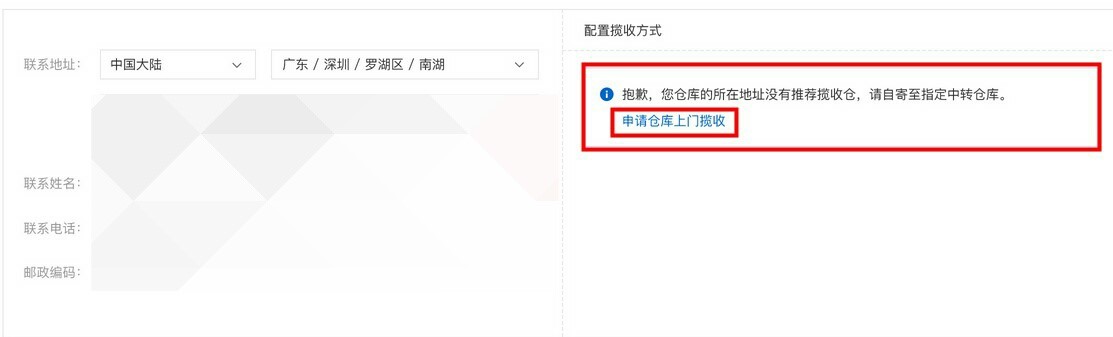
If you still choose "Free Door-to-door Collection", you can click "Apply for Warehouse Door-to-door Collection".
To apply for collection warehouses, please be sure to communicate whether you can collect them at the warehouse before, so as to avoid the warehouse rejecting the order.

When you create a logistics order, there is a package processing plan that cannot be delivered at the bottom of the page.
You can choose whether to return the package or destroy it overseas according to your own needs.
When you choose "return", a fixed return service fee will be charged for each order. For packages that choose to return, refund freight will no longer be charged in case of the destination country cannot deliver.
When you choose "destrove", there is no return service fee, and the package will be destroyed for you free of charge.
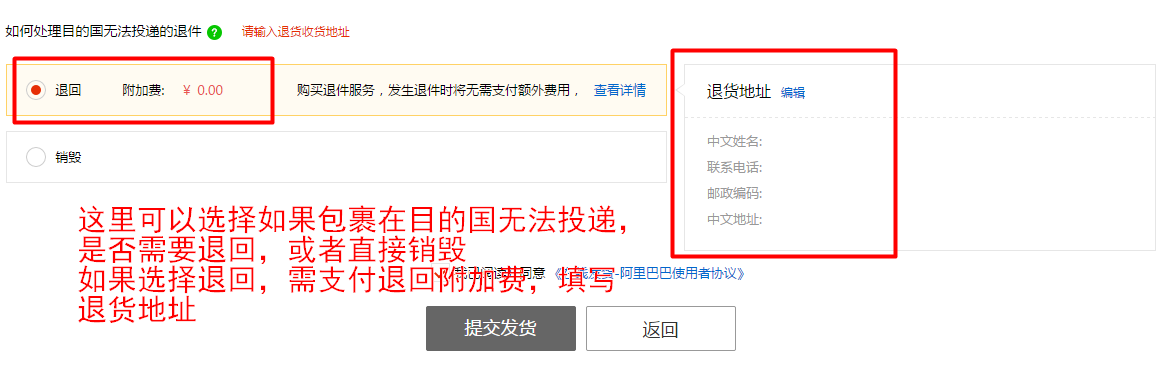
After all the above choices are completed, you can check "I have read and agreed to "Online Shipping - Alibaba User Agreement" and select "Submit Shipping".
At this point, the logistics order has been created.
4. View the international logistics order number and print the shipping label.
After the logistics order is created, the following page will prompt "Successfully create logistics order".
You can click the "Logistics Order Details" link to see the generated international logistics order number and print the shipping label.



5. Complete the shipment notification
After the logistics order is successfully created, the system will generate a waybill number to the seller. After the seller completes the package and delivery and delivers it to the logistics provider, he can fill in the delivery notice.

Handover single docking scheme and TOP interface
1.业务背景
揽收前置ASCAN,提升上网时效、判责清晰。
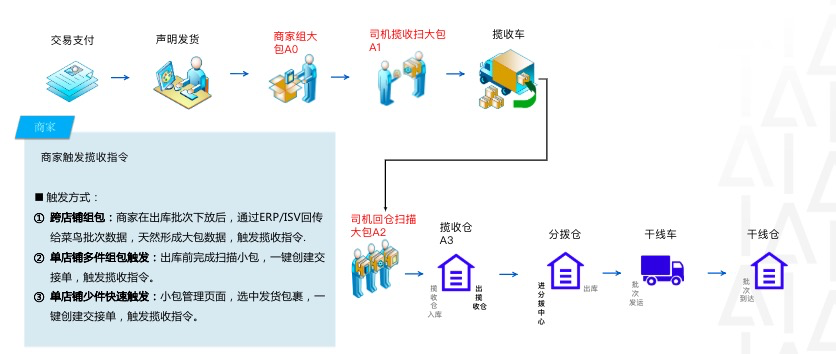
- 申通大包揽收12月25日上线。燕文、递四方组大包揽收将于2月25日灰度上线,中邮组大包揽收将于4月份上线。
- 跨店铺:速卖通商家很多是多店铺商家,需在ISV和商家ERP需支持跨店铺组包,在AE商家后台考虑平台信息安全等因素不支持跨店铺组包。
2.大包揽收业务逻辑
- 创建小包:
自寄:逻辑不变
揽收:申通、燕文、递四方、中邮需商家组包。
跨店铺改造:top_user_key传商家标识,需与交接单接口值相同。不传则创建的小包不支持跨店铺组包
- 组包规则:
组包逻辑:燕文、递四方、中邮无交接仓改造,会校验同一个揽收仓的小包即可组在同一个大包中,交接仓等于揽收仓。申通揽收场景需会校验同一个“揽收仓+交接仓”一样的小包裹,才可组到一个快递包裹中。
a.交接仓:通过“获取交接单小包信息cainiao.global.handover.parcel.query”接口查询小包的交接数据
b.组包:完成组包后,可调用“提交发布交接单 cainiao.global.handover.commit”接口,生成交接单。通过“ 获取面单云打印数据 cainiao.global.handover.cloudprint.get”接口获取申通面单云打印数据、“查询大包详情
cainiao.global.handover.content.query”接口获取申通快递单号、LP单号、预估运费、实际运费、实际重量等信息
c.取消交接单:在申通揽收前可以取消,商家发起取消,菜鸟接单取消消息后会系统询问申通。申通确认未揽收,则会返回允许,菜鸟同步结果给商家。反之则取消失败
d. 跨店铺组包:创建物流订单(小包)、创建交接单接口的top_user_key一致的才可跨店铺组包
3. 大包揽收改造方案
3.1. 对接流程
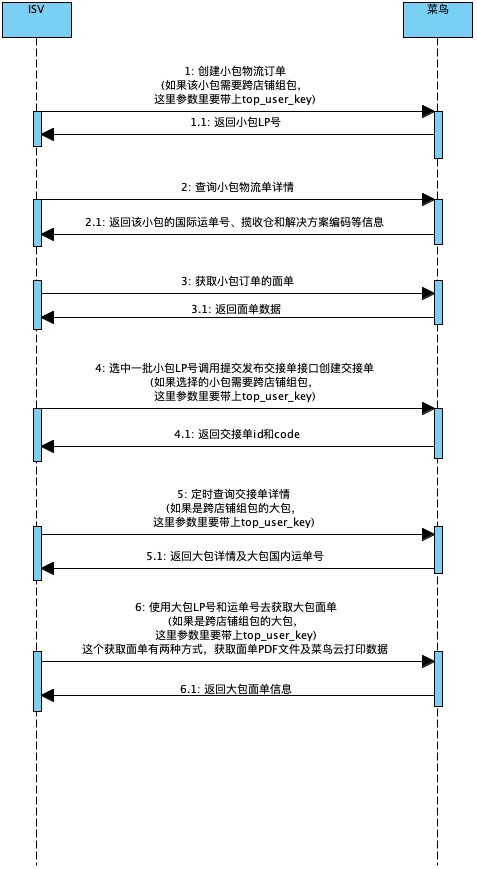
3.2. ALI TOP接口
序号 | 接口名称 | 是否必须对接 | 备注 |
1 | 取消交接单 cainiao.global.handover.cancel | 是 | 在大包回传揽收前可取消,询问菜鸟,菜鸟询问CP |
2 | 提交发布交接单 cainiao.global.handover.commit | 是 | 提交发布,既触发提交数据下发给快递公司(申通/燕文/递四方/中邮等)调度通知快递员上门揽收 |
3 | 修改交接单 cainiao.global.handover.update | 否 | 提供给ISV通过该接口修改交接单,在提交发布前可修改,也可看ISV或者商家系统限制商家修改。 |
4 | 获取交接单小包信息 cainiao.global.handover.parcel.query | 是 |
揽收仓+交接仓完全一样的包裹可以关联到一个大包中。燕文、递四方中。中邮、燕文、递四方邮的交接仓=揽收仓,其他的揽收仓和交接仓可能不同。 |
5 | 获取面单云打印数据 cainiao.global.handover.cloudprint.get | 是 | 获取大包面单云打印数据 |
6 | 查询大包详情 cainiao.global.handover.content.query | 是 |
|
7 | cainiao.global.handover.savedraft( 创建交接单草稿 ) | 否 | 交接单草稿状态,也可以不对接在ISV\商家自建ERP系统控草稿数据 |
3.3. 跨店铺改造
序号 | 接口名称 | 类型 | 备注 |
1 | 取消交接单 cainiao.global.handover.cancel | 大包 | 跨店铺组包:需传top_user_key,如果小包中的top_user_key相同的才可组包在一起 非跨店铺:top_user_key为空 |
2 | 提交发布交接单 cainiao.global.handover.commit | 大包 | |
3 | 修改交接单 cainiao.global.handover.update | 大包 | |
4 | 获取交接单小包信息 cainiao.global.handover.parcel.query |
| |
5 | 获取面单云打印数据 cainiao.global.handover.cloudprint.get | 大包 | |
6 | 查询大包详情 cainiao.global.handover.content.query |
| |
7 | cainiao.global.handover.savedraft( 创建交接单草稿 ) | 大包 | |
8 | aliexpress.logistics.createwarehouseorder( 创建线上物流订单 ) | 小包 |
3.4.top接口地址:
https://open.taobao.com/api.htm?docId=46427&docType=2









Comments
Post a Comment