Dispute handling procedures and guidelines
- 1. Dispute submission and negotiation process
- 2. Disputes over "non-receipt of goods"
- 3. Guidelines for Dispute Adjudication
- 4. How to avoid and resolve disputes
- V. Case sharing of disputes over mismatched version
1. Dispute submission and negotiation process
During the transaction process, the buyer submits a refund/return refund application, that is, it enters the dispute stage and must be resolved through negotiation with the seller. The flow is shown in the figure below:

Detailed description of the process: 1. The buyer submits a refund/refund application 1. The buyer submits the reason for the dispute: 1) The goods were not received; 2) The received goods did not conform to the agreement; 3) The buyer's own reasons. 2. Time for the buyer to submit a refund application: You can apply for a refund 10 days after the seller has shipped the goods (if the seller set the time limit for less than 5 days, the buyer can apply for a refund immediately after the seller has shipped the goods): 3. Buyer operation: In the dispute submission page, the buyer can see the options "Only Refund" and "Return & Refund", select "Only Refund" to submit a refund only application, and select "Return & Refund" to submit Application for return refund. After submitting a return refund/refund only application, the buyer needs to describe the problem and solution and upload evidence. After the buyer submits the dispute, the dispute Xiaoer will intervene within 7 days (including the 7th day).
2. After the buyer and seller negotiate the transaction, after the
buyer submits the return/refund application, the seller's confirmation is required, and the seller can see all disputed orders on the dispute list page. The quick screening area displays the status of key disputes: "Dispute processing", "The buyer has submitted a dispute and is waiting for your confirmation", "Waiting for your confirmation of receipt". For disputes that the seller has not responded to, click the "Accept" or "Reject and provide a plan" button to enter the dispute details, as shown in the following page:

Entering the dispute details page, the seller can see the time, reason, evidence and negotiation plan provided by the buyer. When the buyer raises a dispute, the seller is asked to accept or reject the dispute raised by the buyer within 5 days of the buyer’s dispute. It is recommended that you actively communicate with buyers during the negotiation phase.
Sellers can:
1.
There are two types of refund applications filed by buyers who agree to the negotiated plan :
1) Refund only: When the seller accepts, the seller will be prompted to confirm the refund plan. If the refund application is agreed, the refund agreement will be reached and the payment will follow The two parties reached a consensus on the implementation of the plan.
2) Return refund: If the seller accepts it, the seller needs to confirm the delivery address, and default the address filled in when the seller registered (the address needs to be filled in English). If the address is incorrect, click "modify delivery address"
2. Add or modify evidence
3. Add or modify the negotiation plan
1.1 The seller can provide up to two mutually exclusive plans (the first plan submitted a return and refund plan, and the second plan can only choose the refund only plan by default).
4. Delete plan/evidence
Buyers and sellers can delete the proposal or proof submitted by themselves.
3. After the platform intervenes in the negotiation and the
buyer submits the dispute, the dispute will be handled within 7 days (including the 7th day). The platform will refer to the situation of the case and the proof provided by the two parties during the negotiation stage to give a plan. Buyers, sellers, and the platform can see the three-party solutions on the dispute details page. In the process of dispute resolution, the cause, plan, and proof of the dispute can be independently modified at any time (before the end of the case, if the buyer and seller are not satisfied with the plan and evidence provided before, they can modify it at any time). If the buyer and seller accept the plan given by the other party or the platform, they can click to accept the plan. At this time, both parties reach an agreement on the same plan, and the dispute is completed. The buyer and seller can no longer negotiate when the dispute has been paid.
2. History of disputes
Dispute history is displayed in the form of a timeline
Three, return process
If the seller and the buyer reach a refund and return agreement, the buyer must ship the goods within 10 days (otherwise the payment will be sent to the seller). After the buyer returns the goods and fills in the return shipping order number, the seller has 30 days to confirm the receipt of the goods. If you have not received the goods and are dissatisfied with the received goods, you can directly submit the order to the dispute platform. The dispute department will contact both parties to follow up. (Note: After the buyer returns the goods, the seller needs to confirm the receipt or raise a dispute within 30 days. Failure to operate after the deadline will default to the seller receiving the goods and perform the refund operation.)
If the buyer has already returned the goods and filled in the return order number, you need to wait for the seller to confirm (as shown below):
The seller needs to confirm receipt of the return within 30 days:
a) If you confirm receipt of the return and agree to the refund, click the "OK" button and AliExpress will refund the buyer (the seller operation page is shown below)
The seller confirms the receipt and the dispute is completed.
b) If the seller does not receive the return within 30 days, or if there is a problem with the return, the seller can click "Upgrade Dispute" and submit it to the platform for dispute determination (the operation page is shown in Figure 1 below). Intervene in processing within working days, and sellers can check the status and respond on the dispute page. During the platform adjudication period, the seller can also click "Cancel Arbitration" to revoke the dispute award (the operation page is shown in Figure 2 below);
c) If the seller does not perform any operations within 30 days, that is, if the delivery has not been confirmed, and the dispute decision has not been submitted, the system will assume that the seller has received the return, and the buyer will be refunded automatically.
Overseas warehouse local return
After the two parties have reached an agreement to return the goods, if the order supports local return, the platform will display the return address.
After confirming the receipt, the dispute is completed
4. Worry-free logistics disputes
For orders shipped by Worry-Free Logistics, after the buyer initiates a dispute about not receiving the goods, the seller does not need to respond, and the platform directly intervenes to verify the logistics status and judge the responsibility.
Reminder: Disputes caused by non-logistics issues still need to be handled by the seller.
Friendly Link: AliExpress Rules ChannelFriendly Link: AliExpress Rules Channel
- Get link
- X
- Other Apps
- Get link
- X
- Other Apps



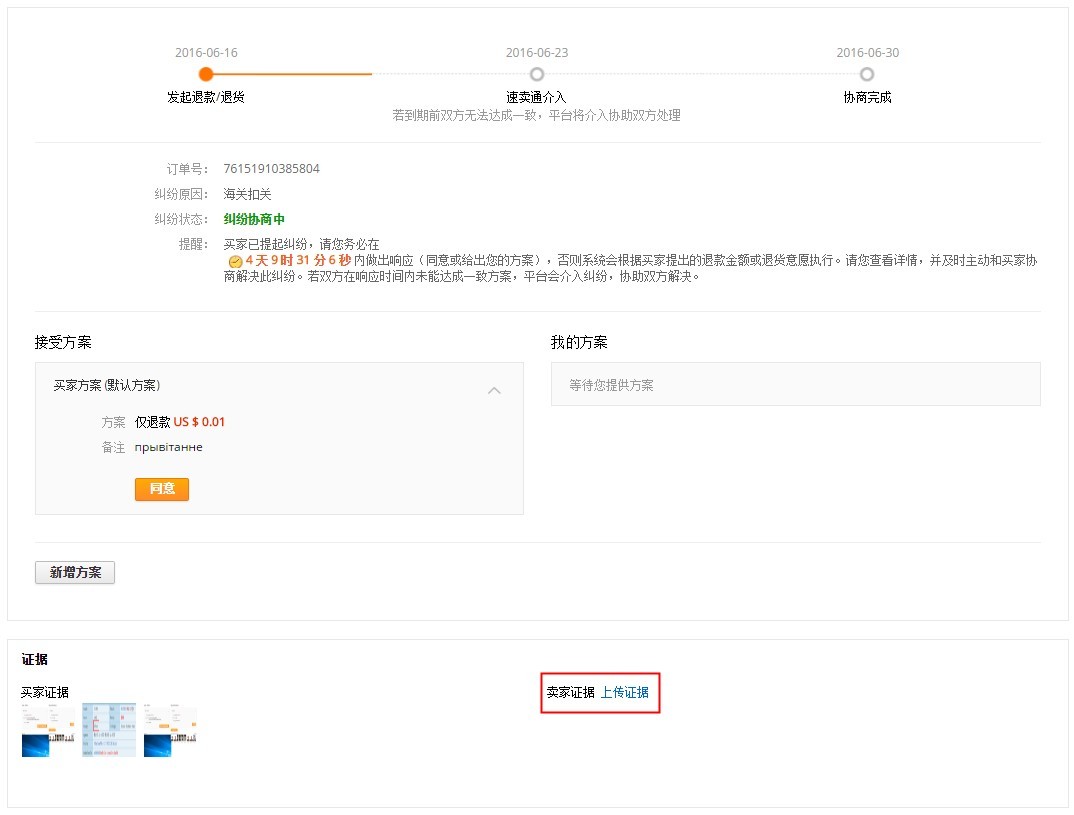

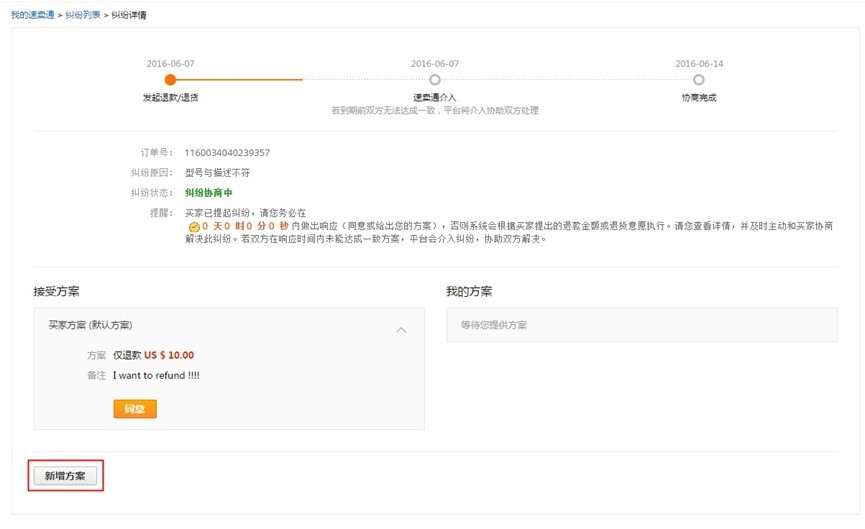






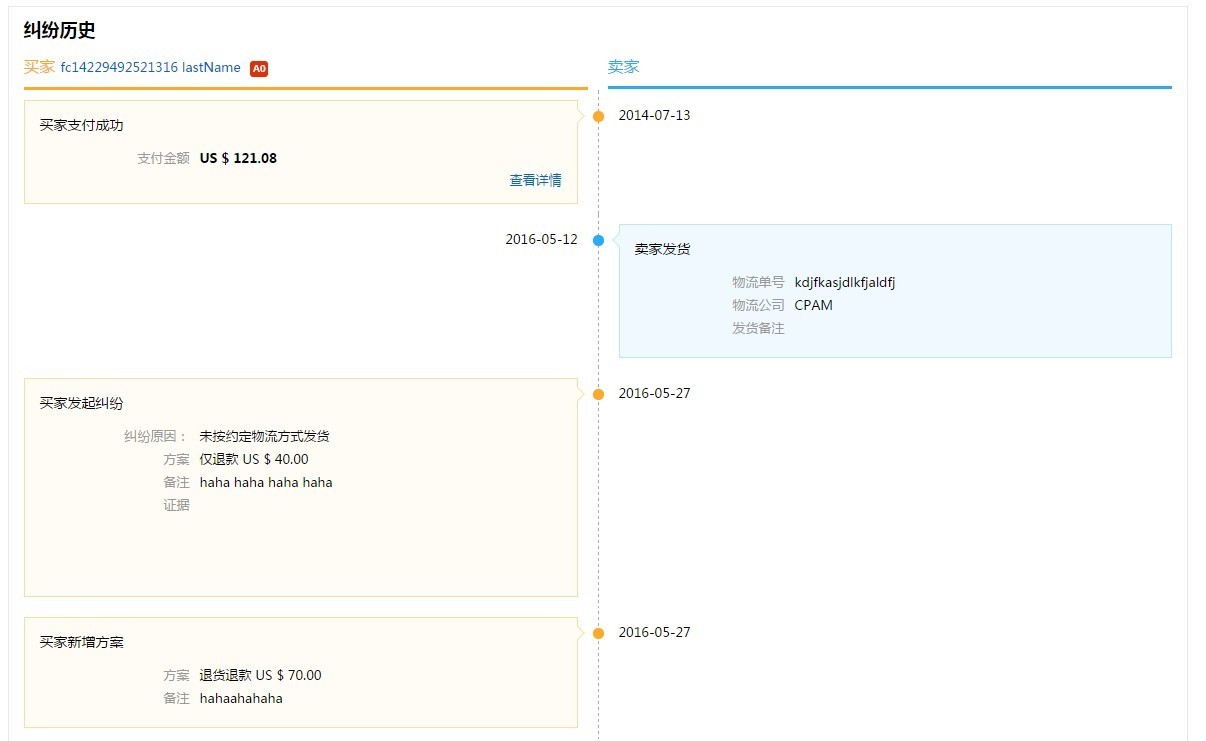

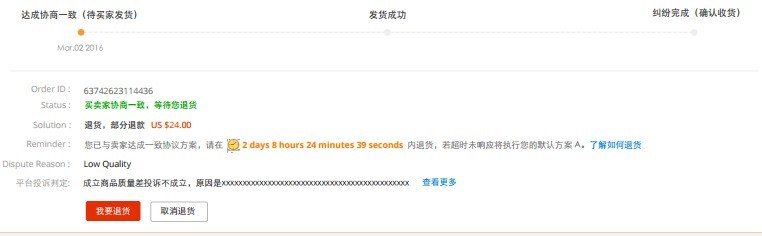



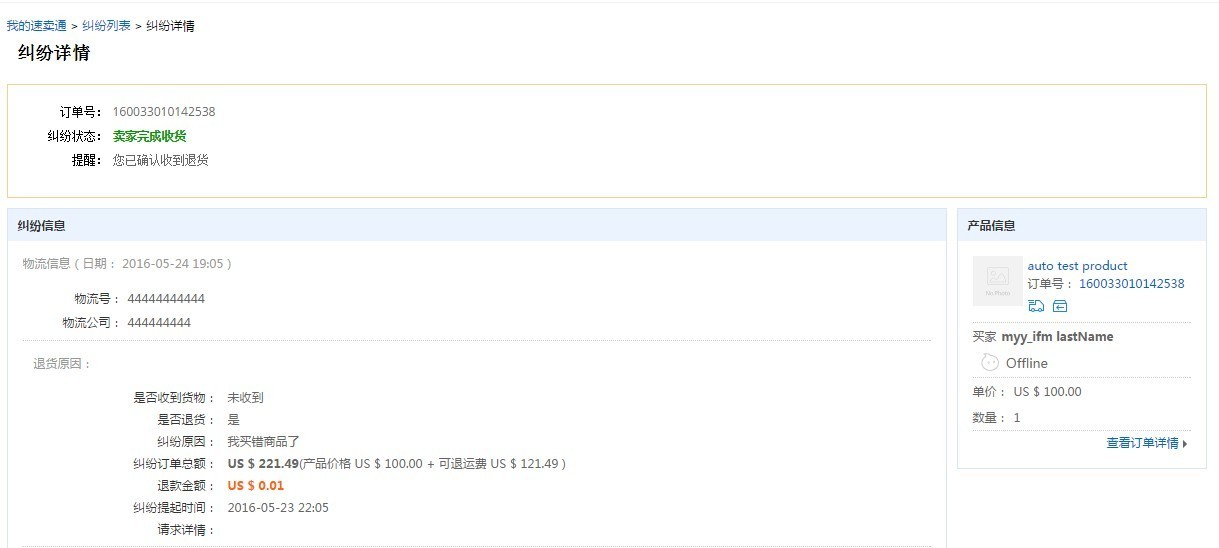
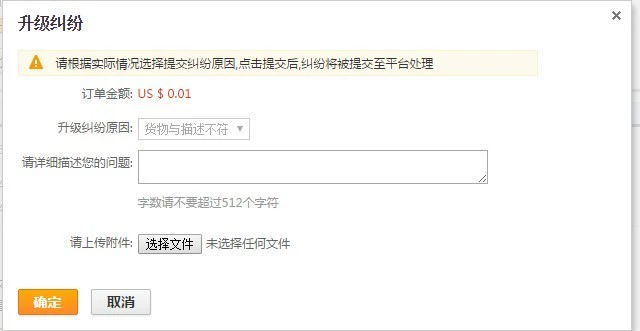
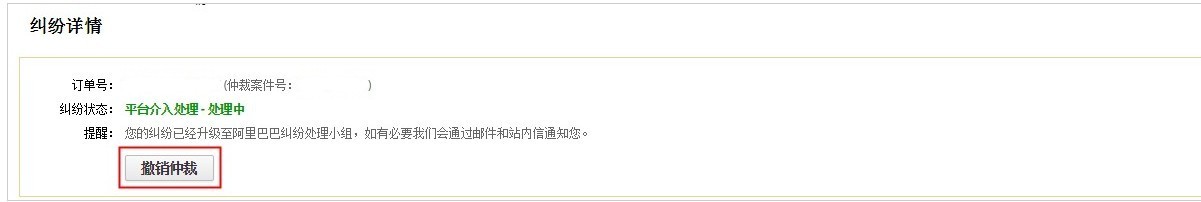
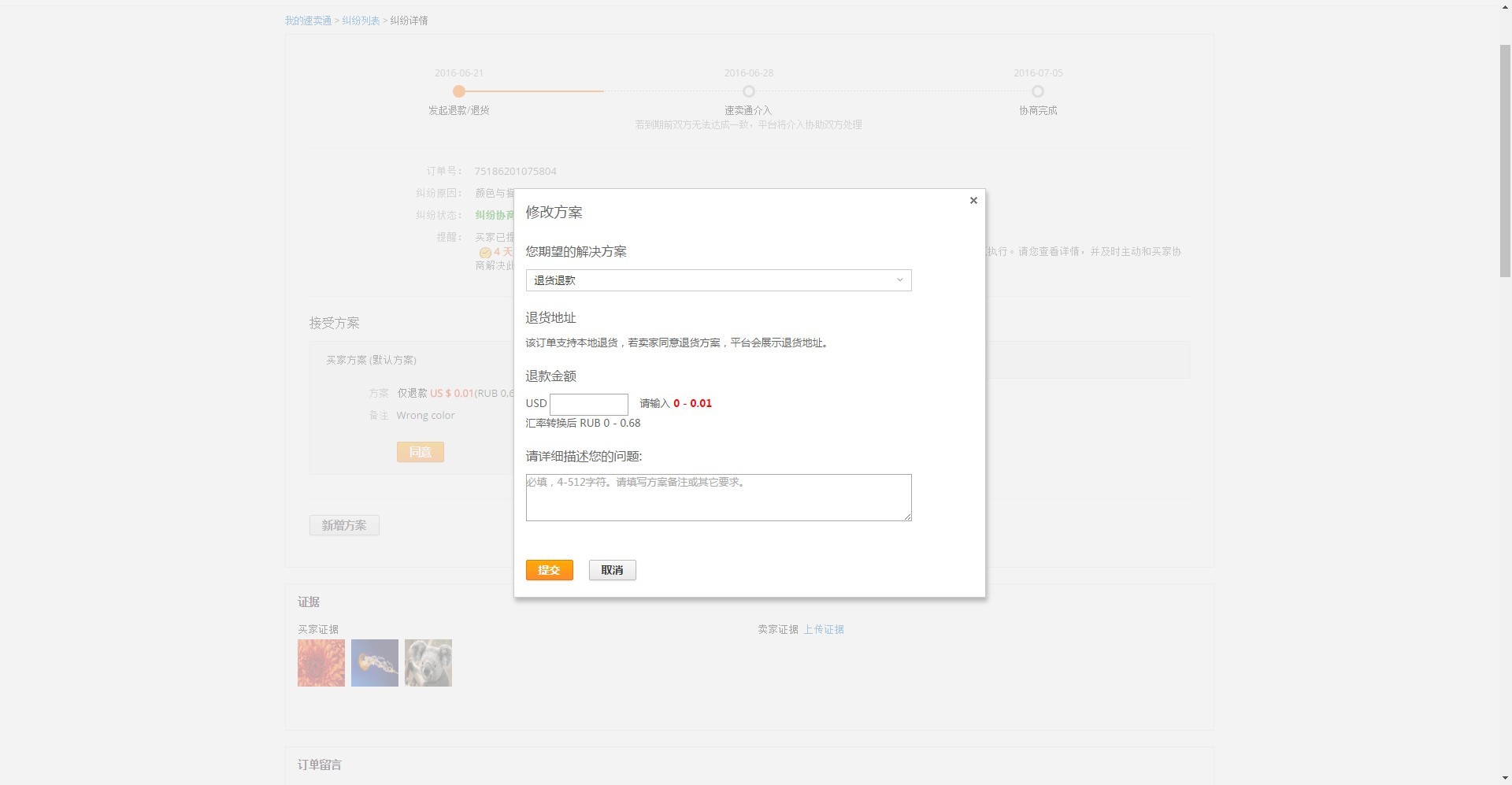






Comments
Post a Comment