we all know these affiliates, earning money for every click!
There are trained and paid to write lies!
And every one have them has never had to use the appeal button !
Yeah right 🤣😂🤣
Guarantees !?! 😂😂😂
How to open and win a dispute on AliExpress (the DEFINITIVE guide)
Tip: you can see the all guarantees directly on AliExpress by clicking here or on this other link.
We have prepared a huge guide with everything you need to know about claims and disputes on AliExpress: when you can claim, how to open disputes, tricks to win them and much more.
And remember that the page to open a dispute on AliExpress is this one.
Let's go!
Contenido [ocultar]
- 1 When can you open a dispute on AliExpress
- 2 How to open a dispute
- 3 AliExpress judgement
- 4 Tricks to win the dispute
- 5 How to accept the seller's or AliExpress' proposal
- 6 When and how will I receive my refund money?
- 7 The dispute finished but I didn't receive a refund
- 8 Why won't AliExpress let me open a dispute
- 9 Opening dispute after 15 days
- 10 How to cancel a dispute
- 11 Editing an ongoing dispute
- 12 Reopening a closed dispute
- 13 Appealing a dispute
- 14 What is AliExpress' contact phone number?
- 15 How to contact AliExpress customer support
- 16 Warranties and buyer protection periods
- 17 How returns work
- 18 How to report a seller
When can you open a dispute on AliExpress
Faulty product or item not as described
If the product is broken, does not correspond to the description, comes in the wrong size… Then you have everything you need to win, if you make a claim.
We recommend you to justify your dispute well, providing as much evidence as possible: photos of the measurements of the garment, screenshot of the measurement table that the seller puts in his store, videos to demonstrate the quality or the problem of the product…
If you do this, you will most likely receive a full refund (remember that a refund is always better than returning the product to the seller).
Slightly imperfect product
If the product does not fully correspond to the description but is still useful, you can also open a dispute and request a partial refund.
For example, if the color is not correct, the size is slightly wrong, it has some imperfection or the quality is not as expected.
Again, the more evidence you provide, the more chances you have to win the dispute.
Incomplete order
If you ordered several items and some of them are missing, claim a partial refund and they will refund you for the products that never arrived.
In theory, you should record yourself opening the package to prove that some products are indeed missing, but if you are a serious buyer who does not abuse disputes, it will be enough to just send a photo of the opened package.
The order didn't arrive
If the estimated delivery date arrives and you have not received your order, open a dispute and AliExpress will fully refund your order.
It is important that you open the dispute before the end of the order protection period. You can provide a screenshot as proof.
The product is fake
If you receive a product and it is not original, you can also claim and get a full refund. In this case, it is important to provide as much evidence as possible to justify why it is not original.
You get something you didn't order
If you order something like a cellphone and you get a can opener, of course you'll get the entirety of you money back. All you have to do is open a dispute and AliExpress will refund all your money.
Order delivered but not received
As we told you here, this can happen for several reasons, so before opening a dispute we recommend you to ask the seller and wait a bit. If the seller does not resolve your doubts, then open a dispute: AliExpress will accept it without asking questions and you will soon receive a full refund.
In this case, apps or websites such as Parcelsapp, Ninja Post or Trackitonline.ru, where you can get information about the city where it has been delivered, can be useful. The information you find there makes good proof for your dispute.
The shipping method is not correct
If the order has been sent by a different shipping method than the one specified, you can also open a dispute. If the shipment is free, there is probably no refund but if you have paid, you can get a partial refund of what you paid. And in some cases, it may be something more for the inconvenience.
Of course, as you can only claim once per order, wait until you receive the order, make sure everything is OK and then open a dispute for the shipping method. If the order has arrived approximately on time and the change of method has not affected your order, we do not recommend you to open a dispute for this reason.
How to open a dispute
Before opening a dispute, the best thing to do is to contact the seller, explain the problem and let them know that you are going to open a dispute.
You can contact them from here.
Doing this will give you points for AliExpress, but remember that you will always have to open a dispute to get a refund. If the seller offers to fix it without dispute (“I'll resend it to you”, “I'll pay you by PayPal”…) don't pay any attention to them.
To open a dispute follow these steps:
Click here to access your orders.
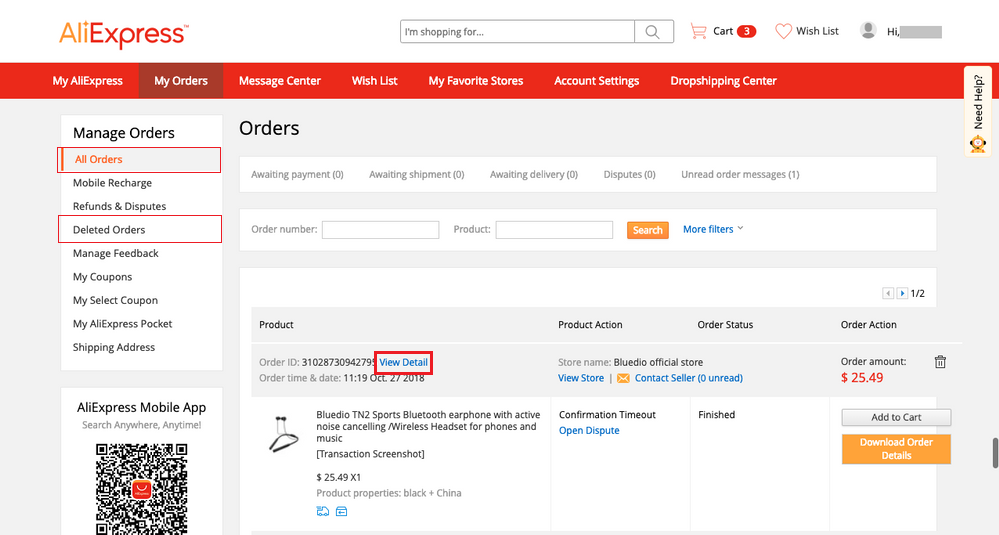
Search for the order in question and click on “Open dispute”:
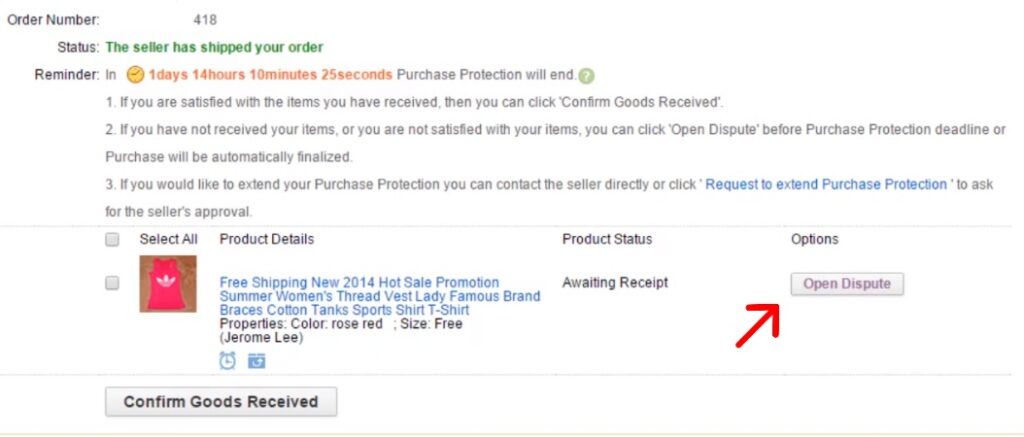
Decide if you want to ask for a refund or return only. Remember that if the product is not marked with “free return” the shipping is paid by you.
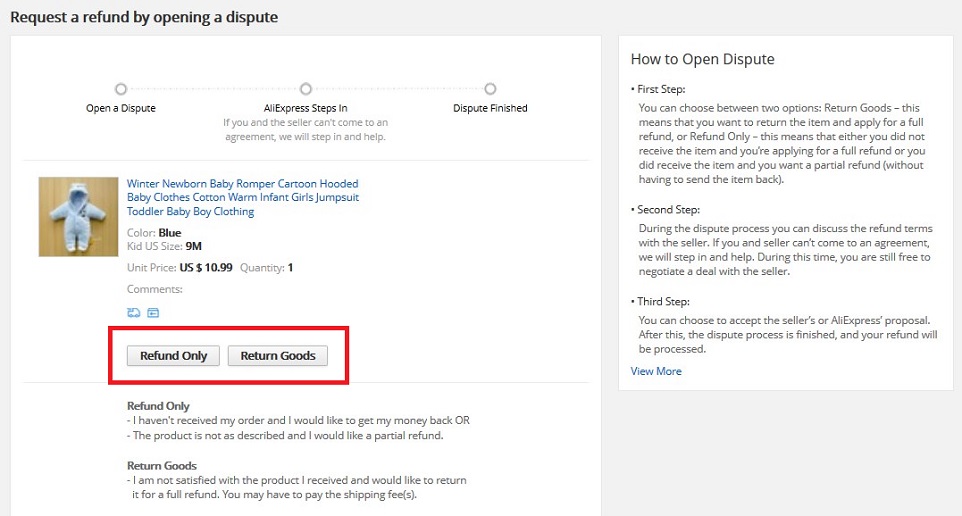
Pick the reason for the dispute. If you do not find the exact reason, choose the one that most closely resembles it. Add all the evidence and explanations so that the reason why you're filling the dispute is clear.
Specify how much money you'd like to get in the refund. At the beginning of the article, we mentioned which cases apply for a full or a partial refund.
Phases of the dispute
In the first phase of the dispute, it's the seller who must respond to your request.
They will either accept your proposal or present an alternative proposal, offering you less money, to wait a little longer for the order to arrive or the possibility to return the product. As we mentioned above, you may have to pay shipping costs.
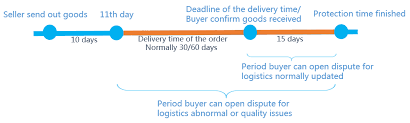
If in a few days you have not reached an agreement with the seller, the AliExpress team will automatically intervene in the dispute (in the past you had to escalate the dispute yourself).
At this point, an external agent will review the documentation and offer an impartial solution, which is why it is so important that you provide all the necessary information.
After a short while, AliExpress will present their proposal. You will then have to start looking at the “Negotiation Finished” date.
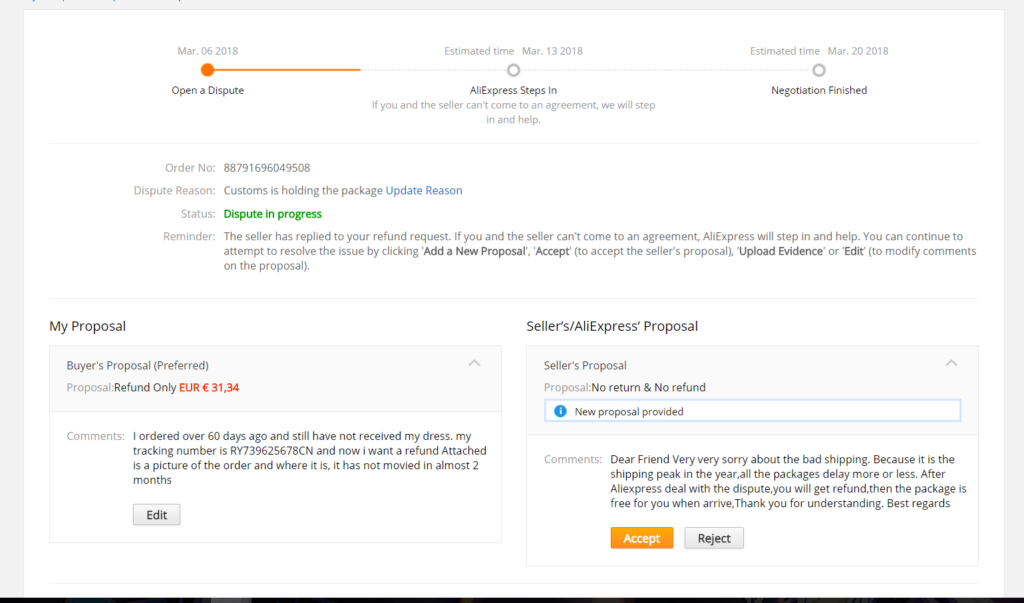
Before this date arrives, you will have to decide between the seller's proposal and AliExpress' proposal. If you have not chosen any of them, the resolution proposed by AliExpress will be automatically assigned.
Important: during this time the seller can continue to make counter-offers and may insist on presenting proposals worse than the AliExpress resolution. Remember that the offer that counts is the one from AliExpress, so do not accept a proposal made by the seller if it is worse than the AliExpress resolution.
If the resolution is that you are going to receive a refund, it will start to be processed when the dispute is closed and it will take a few days to receive your money. If you have to make a return, the refund will be completed when the seller receives the product. That's why it has to be a certified shipment with tracking, as we told you here.
AliExpress judgement
When you open a dispute you will have to wait a little while for AliExpress to intervene. And when this finally happens, you will receive an email with the decision or judgment they have made in your case.
You will also be able to see the decision through the dispute by clicking on “AliExpress Judgment Details”.
In the “Problems with the order” section you can see different messages such as “Does not work properly”, “Package was returned to seller by shipping company”, “No tracking information”…
In any case, the section will say, according to AliExpress, if the reason is valid or invalid:
- Judgement from AE Valid: they give you the reason and will agree to your request, usually they will propose a full refund without returning the product.
- Judgement from AE Invalid: they do not agree with your request after reviewing the case. They will propose an impartial solution based on the evidence provided.
However, there is a special case and that is when you have asked for a refund because the protection time is over or Purchase Protection is running out, but package is still in transit. There are two possible solutions:
- Valid: they think you are right but they will give you an answer and how the refund will be in 3 days.
- Invalid: your order is still protected, wait a few more days before opening a dispute. Cancel the dispute, do not close it!
Tricks to win the dispute
If you can also make a video showcasing the problem, you will have a much better chance.
How to accept the seller's or AliExpress' proposal
If you are convinced by the seller's or AliExpress' proposal, click Accept here.
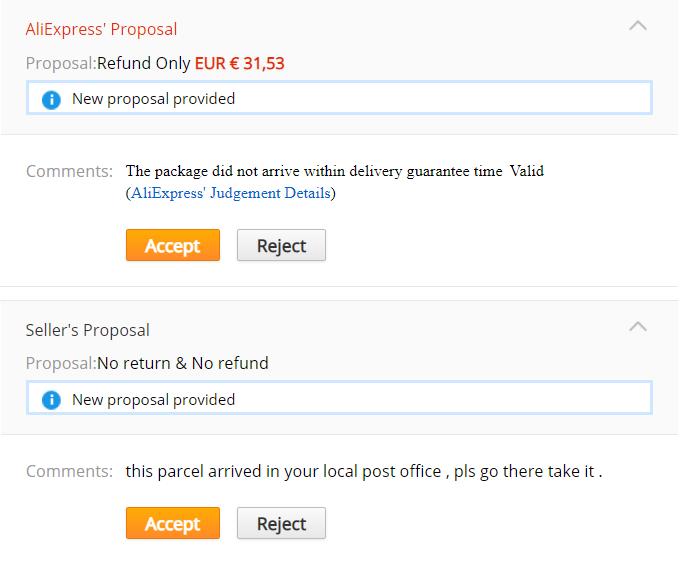
But remember that once you accept the proposal, the dispute will be closed and you will not be able to open another one, so make sure that everything else is OK with the order.
And, above all, do not close the dispute because of promises from the seller (“I'm sending you another unit”, “it's about to arrive”…) because then you will lose the possibility of reopening the dispute.
When and how will I receive my refund money?
Main article: Refunds on AliExpress
The refund is done automatically after finalizing the dispute by the same payment method you used to pay, and takes up to 15 working days. Remember that you may not receive 100% of your money, especially if your local currency is not accepted on AliExpress, nor will the bank fees be refunded, but the difference will be very little.
Depending on the payment method you have used, the refund will be received differently, but in general it is usually just a positive credit to your balance.
The dispute finished but I didn't receive a refund
Again, check our refunds guide, we treat this subject in detail there.
Why won't AliExpress let me open a dispute
Although AliExpress usually puts a warning message, these are the most common reasons:
- The first 10 days have not passed yet after it has been shipped.
- You are opening a dispute because your order has not arrived and the tracking of your order still shows that it is in transit.
- You have exceeded the 60-day or 15-day protection period after confirming that you received your order.
- You are including some character not allowed in the dispute or a file in incompatible/heavy format.
If you can't open a dispute the best thing to do is to contact the seller or AliExpress customer service from here.
Opening dispute after 15 days
Once you confirm that you have received the product, you still have 15 days to open a dispute, so if you have already received your order there is no problem to confirm it, it will not affect the decision taken in the dispute and it does not put your money at risk.
But remember that after those 15 days you will not be able to open a dispute, so don't get distracted.
After those 15 days, your only chance is the appeal. We'll talk about that a bit later.
How to cancel a dispute
Sometimes it seems that the order does not arrive, we open a dispute and five minutes later the doorbell rings because the letter carrier brings the order.
Nothing happens, in that case you just have to go to this section, look for the dispute and click on “Cancel dispute”. But first remember to check that everything is in order with the product!
It may also happen that you realize that you have not explained yourself well or that you lack evidence. In this case, you can close the dispute and reopen it again with a better explanation of your arguments.
Finally, you may have opened a dispute because of a delay on the order and the seller or AliExpress ask you for a little more time. In this case, you should cancel it and wait.
If after some time the product still hasn't arrived, reopen the dispute. Now we explain how to do it:
Editing an ongoing dispute
As long as the dispute has not been closed, you have time to edit it and add more evidence.
However, if you don't like AliExpress' resolution or you think you have new evidence that can turn the case to your side, it is better to cancel the dispute and reopen another one with all the evidence and explaining yourself better.
Reopening a closed dispute
If you canceled the dispute and you are still within the protection period, you can open a second dispute perfectly.
But if you have previously opened a dispute and it has been resolved (you have accepted the seller's proposal or AliExpress' resolution) you cannot open another one.
What you can do is to appeal.
Now we explain what it means:
Appealing a dispute
For some time now, there has been a last resort solution from AliExpress for cases where you are not at all satisfied with the resolution of the dispute: appeal.
What is AliExpress' contact phone number?
There is no such thing as an AliExpress customer service phone number.
How to contact AliExpress customer support
If the dispute mechanism is not enough, you can contact the seller from this link, message AliExpress via chat or contact form from this link or, for extreme cases, appeal the outcome of the dispute or try your luck contacting AliExpress via social media.
Warranties and buyer protection periods
For your peace of mind, AliExpress has a buyer protection policy so that you know what your rights are.
On this link, you can find the details point by point, although we make a brief summary:
- Money back guarantee: if there is any problem with your order you will receive your money back following the steps we have explained.
- Free and local returns: sellers that indicate “free return” allow you to return the items free of charge. You will receive a return code. Not available in all countries.
- Local warranty: if your country allows a 2 year warranty and 14 days return, AliExpress will also comply with the legal obligations.
How returns work
Main article: Returns on AliExpress
In case the product indicates free return, returning your order can be a good option. However, if it does not fit you, you do not like it or it does not match the description, it is best to request a refund and return, although if the problem is small (problem with shipping, some flaw that does not make the product unusable…) you can also request a partial refund.
How to report a seller
If the seller has violated any of the AliExpress trading rules (abusive behavior, sale of illegal or prohibited products, use of trademarks without owning the intellectual property rights, etc.) you can report them to the platform.
Click here to find the form to report them. Try to be as clear as possible when describing the problem.
Refund on AliExpress: how to get it and what to do if not received
To go to the AliExpress returns and refunds section click here.
Here's everything you need to know about AliExpress refunds: when you can claim them, how to ask for them, how long they take to arrive, why they sometimes don't arrive and what to do if AliExpress doesn't refund your money.
Contenido [ocultar]
How to request a refund on AliExpress
There are different stages of your order in which you can request a refund on AliExpress.
When the order has not been shipped yet
Main article: Canceling an order on AliExpress
If you have just placed an order and have changed your mind, then there is still time to cancel the order.
Just go to this page, find your order and click on “Cancel order”.
At this stage you have the right to cancel the order without the seller being able to refuse, but even if you cancel immediately, AliExpress will process the payment and it will take a few days to refund it back to you.
When payment of the order has been confirmed
If payment has already been confirmed, do this:
- Enter this page.
- Search for the order.
- Click on “Cancel order” and as a reason put “Other reasons”.
- Enter here and write to the seller: explain why you are cancelling and ask him to please accept.
In this step, the seller is not obliged to accept the cancellation, so make sure you explain your reasons well.
When the order has been shipped
When the order has already been shipped, the only way to receive a refund is if you do not receive the order, or if you receive it but it does not match the description.
We discuss both cases below:
When you have not received the order
If your order is taking longer than expected to arrive, be aware of the order protection period (60 days from shipment).
This is important because as soon as this period ends, AliExpress will automatically mark the order as delivered and you will no longer be able to claim.
If the estimated delivery date arrives and you have not received the order, follow these steps:
- If it is a certified shipment and you have tracking, click here, copy the code and check on a tracking website where the order is.
- If you don't have tracking, click here and ask the seller “where is my order”.
- If you don't get an answer in a couple of days, click here and click on “Open dispute”.
You have the specific steps to open a dispute in the article Open dispute in AliExpress.
When the order does not match the description
If the product you receive does not match the description, open a dispute here and you will get your money back.
Here are some examples:
- The product is broken or dented.
- It does not work.
- The color is not the one you ordered.
- Parts are missing.
- The size does not correspond to the measurements of the description.
Depending on the case you will receive a full refund (more serious cases) or a partial refund (for small mistakes in size, wrong color, etc).
Important: unless the product has a free return, the best option is always to ask for a full refund (you can do it here).
If you ask for the product to be exchanged, the shipping costs are your responsibility, and these are sometimes more expensive than the product itself.
“Refund processing”: how long does it take?
It is very important to understand that the refunding process of your money is not immediate, it takes a few days. From the moment the refund is issued on AliExpress, the money will be received within 3 to 20 working days, depending on the bank.
This period of 3 to 20 days starts when the platform has processed the refund, which translates to when you see the three orange dots completed in the refund status.
You can see these orange dots by clicking here and clicking on the order: you will see the date on which each stage has been completed, and you will be able to calculate if a long time has passed or if the refund is still being processed.
During sales or Christmas, the refund process may take a little longer than usual.
How to know if your money has been refunded
But if you have doubts about whether the refund has been processed or what is the status of the refund, there is a way to know, in detail, what the status of our request is. You have to go to your order list, look at the details of your order and look for the tab “Payment” or also called “Finance”.
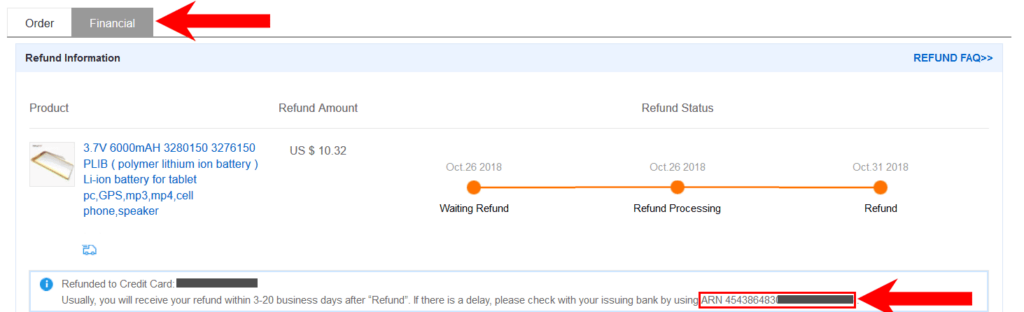
You will be able to see if the refund process has been initiated or if it has already been completed. In the mobile application, you will have to do the same: go to the details of the order and click on “information about refunds”. You will find the same information as you would do in the browser.
The most interesting thing is that if you have paid by card, at the end of the refund process, in this same section the ARN code that identifies your card transactions will appear. It is a unique number. If you do not find the refund of your money, check with your bank the operation by providing them with this code.
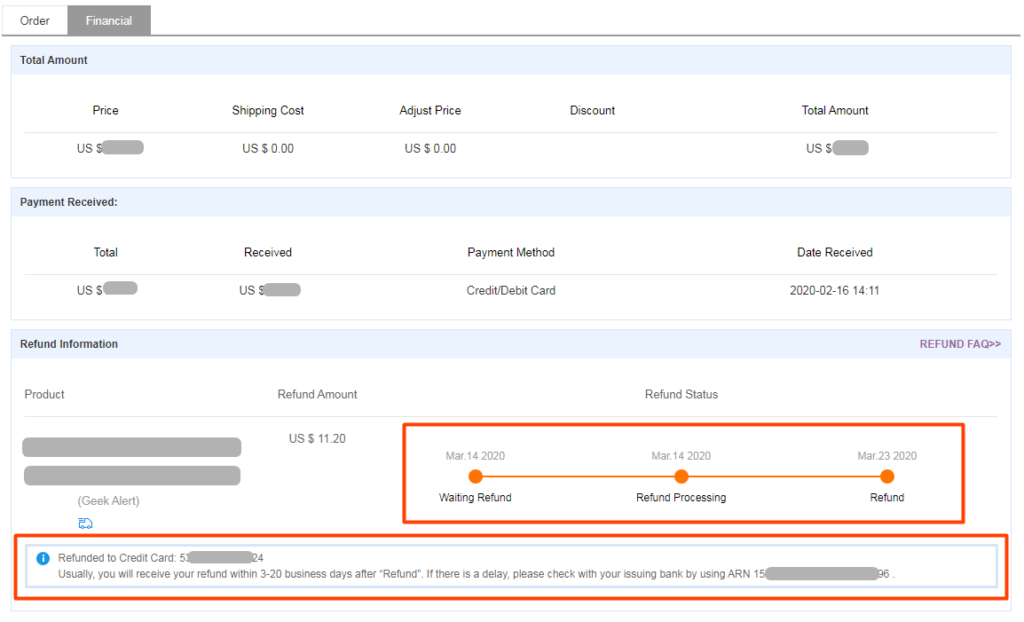
AliExpress is not refunding me
You are waiting for a refund and the money still hasn't arrived, what can you do?
To start, check the status of your refund by clicking here and checking the “Payment” tab. If it hasn't been long enough, wait a few more days.
But after several days, if you haven't received your money, the easiest solution is to check the ARN code we told you about earlier. With this number, you can check with your bank to see if you have actually received the money.
Another recommendation is to take a good look at the latest movements of your card, as often the refund appears the same day the purchase was made so it can go unnoticed, especially if you buy a lot on AliExpress.
Finally, if none of this works, you will have to contact AliExpress through their social media or through the customer service chat that you can access by clicking here.
First, you will be assisted by the EVA robot but if it doesn't answer your questions, they will pass you to an agent.
I received an incomplete refund
AliExpress only allows you to pay in US dollars and Euros. You can still choose other local currencies, but it is usually a conversion made by the page itself to make it easier for you to know the price of the products.
At the time of purchase, the entity with which you make the payment will make a currency exchange from dollars to your local currency. Foreign exchange and other bank fees may apply to this transaction.
When you receive a refund, your bank will not refund the fees applied, so the amount will be less than what you were originally charged. To verify that the AliExpress refund has been made for the ordered amount, you can request the details of this transaction from your bank.
Where will I receive the money if I paid with credit card, PayPal…?
You will receive the money through the same payment method you used. Since the most used payment method in AliExpress is by credit or debit card, the money will be sent to us as another movement within the card, but with a positive symbol, which indicates that it is a refund.
If you have changed your card or cancelled the previous one, you should talk to your bank. Normally, the money will arrive to the associated bank account or to the new card. AliExpress cannot change the destination account for the refund as it violates security rules.
Here you have the details of where you will receive the refund according to the payment method:
- Paypal: refunded to the original payment account.
- Credit and debit card: the money will arrive to the same card.
- AliPay: the money will appear as balance in your account.
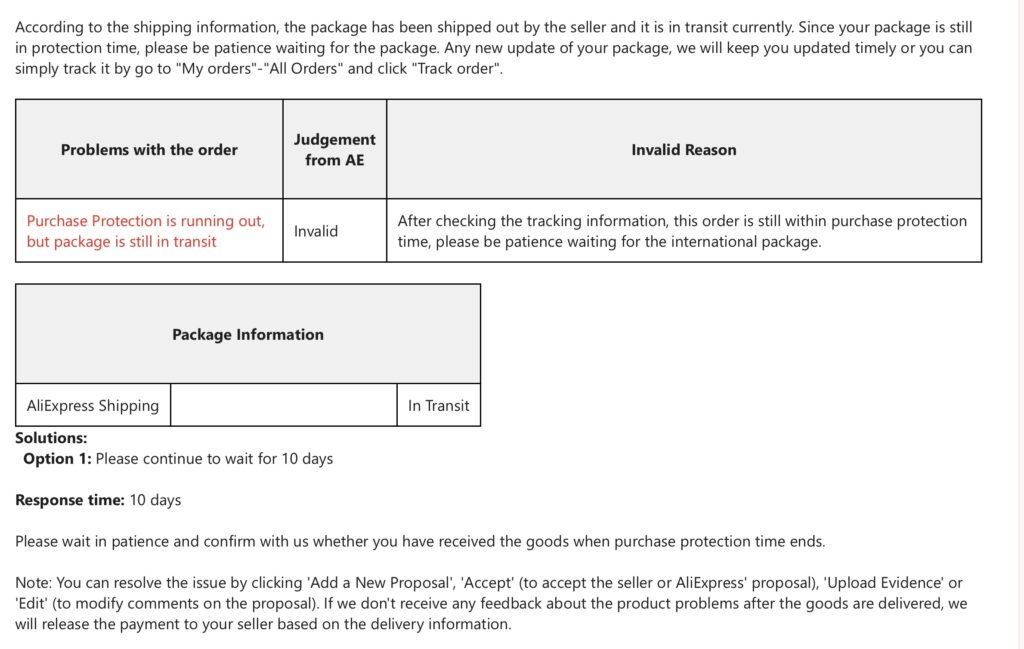
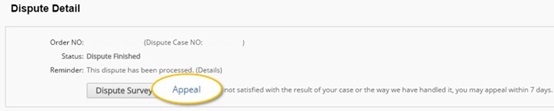
Comments
Post a Comment