How to reship AliExpress logistics returns?
AliExpress sellers can deliver goods online or offline, and the choice is more flexible. Of course, it is also a relatively common situation for buyers to return goods. In this regard, the common problem for AliExpress sellers is how to reship the goods after the return. In fact, it is also very simple.
First of all, negotiate with the buyer to confirm whether to return it. If they apply for a return in the background, then ask them to place a new order and then reship the goods, which is more secure.

If it is a product and other problem, you can ask them not to apply in the background to see if they agree to reissue it directly. After reaching a consensus, it can be reshipped, so that the seller can only deliver the goods through offline logistics, because there is no entrance to create a logistics order online after the transaction order.
If you reship through offline delivery, you can't fill in the logistics order information on AliExpress, so you can give the logistics order number to the buyer through the chat window. What you should also remember is to keep all chat records and the logistics order number of the reshipment, so as not to be unable to protect your rights and interests when the buyer complains.
For offline reshipment, the seller needs to contact the logistics company by himself, and then pack the goods and let the logistics company transport them. After the logistics company places an order, the logistics company is responsible for placing the order. Of course, you can also choose ERP or other billing software, which does not need to operate through the AliExpress background. After that, send the logistics company and the logistics order number to the buyer so that they can check the logistics order number.
AliExpress's reshipment process is relatively simple, but it will also bring about increased logistics costs and after-sales disputes, which cannot be ignored. Therefore, everyone must check whether the packaged products are in line with the order before delivery. If the buyer wants to return the goods, they should also communicate first to see if it can be redeemed. The value. If it is relatively low, it can be given to the buyer and win a good review by the way.
Of course, you can also learn about AliExpress's overseas warehouse model. Generally, AliExpress will also support after-sales and other issues, which is more convenient. Everyone must also pay attention to product delivery. If you are worried about the poor delivery efficiency, the guarantee is relatively better; we should also pay attention to logistics update information, avoid losing orders and other situations, and create unnecessary disputes.
AliExpress store opening basic settings, AliExpress freight template setting process
Introduction to the function of freight template
It is classified by logistics channels, which are divided into economic logistics, simple logistics, standard logistics, fast logistics and overseas warehouses.
The freight cost of economic logistics is low, and the delivery information of parcels in the destination country cannot be inquired. It is suitable for goods with low delivery value and light weight. It should be noted that this logistics channel is only allowed to use online delivery.
Simple logistics provides simple postal registration services, which can query the logistics tracking information of key links, including delivery or buyer signing and receipt. At present, it only supports online delivery.
Standard logistics includes postal registration services and special line services. The available channels are relatively rich, regardless of the order amount, and the logistics tracking information of the whole process can be inquired. For general goods, popular countries, etc., it is recommended to choose worry-free standards, EUB, China Post registration, etc.; special goods can choose worry-free standards, Dutch Post, Singapore Post, etc.
Fast logistics includes commercial express and postal express services, which have fast timeliness. The logistics tracking information of the whole process can be inquired, which is suitable for high-value goods. Generally, E Express, EMS, DHL and worry-free priority are preferred, and pay attention to customs declaration and freight billing.
Overseas warehouse delivery must be submitted through the country's overseas warehouse before it can be displayed. Therefore, it is recommended that merchants arrange overseas warehouses as much as possible within their capabilities. Russia, France, Poland, Spain and other countries are all key overseas warehouse countries.
In addition, some special categories have a white list, and delivery channels can be customized, such as beauty and health, lamps, tools, automobile and motorcycle parts, sports and entertainment, etc., but we need to pay attention to whether the channels used are guaranteed to avoid unnecessary risk disputes.
Shipping template settings
Before setting up the freight template, be sure to check the quotation form once a week to understand the online quotation and the quotations of each offline freight forwarder. After downloading the online quotation, you can go to the path of [Commodity-Logistics Template-Express Logistics Quotation-Worry-free Logistics and Online Shipping Freight Quotation] to process the data of each form.
After downloading the quotation, if it involves changing the freight percentage reduction or charging by quantity, and setting up multiple freight templates in a logistics channel in the store, you can use the import and export route to set it up, which is more convenient and fast. After setting and modifying the complete freight template, it is recommended to go to the front desk of the platform to search for the corresponding product to see if the final price is consistent with the setting.
The installation of freight templates needs to be in line with the platform's logistics policies. For example, all orders in Brazil, Saudi Arabia and the United Arab Emirates are not allowed to issue economic logistics. Generally speaking, when setting up the freight template, you will choose custom freight. Reasonable setting of freight and promised delivery time can effectively improve the conversion rate of individual products.
Freight Template Set Q&A
Q Can the order be set in the freight template?
A It Is Not possible To Sort The Set Freight Template For The Time Being. If You Need To Prioritize The Common Freight Template, It Is Recommended To Set It To The Default Template And Click [Set As Default].
Q Why did the product in the activity modify the freight template but not take effect?
A In order to improve the buyer's shopping experience during the event, editing the freight template will not take effect on the participating products (that is, the modified freight template will only be used after the event).
PS: The store single product discount activity will take effect according to the new freight template. The platform activity will use the marketing snapshot at the time of registration, that is, the freight template has been modified in the platform activity. The activity will not take effect, and the freight template will still take effect according to the freight template locked by registration.
Q How many freight templates can be set up?
A In Order To Meet Different Needs, The Current Number Of Freight Templates Is Not Limited.
Q Can multiple freight templates be set up for the same product?
A No, only one shipping template can be set up for the same product.
Q Why didn't the product front desk show the logistics method I set up?
A If the product front desk does not show the logistics method set by the merchant, please follow the following steps to calculate:
Whether it belongs to the embargoed goods of a specific country, you need to check the details of the specific embargoed goods;
Whether the selected logistics delivery limit (weight verification, amount verification) has been exceeded;
Whether it is a product of more than $5 to the United States and more than 2 US dollars to Russia;
Whether the freight template has been modified, the freight template bound by the product in the activity is different from the real-time freight template you see in the background.
Q How many freight combinations can be added?
A At Present, Up To 50 Freight Combinations Can Be Added To The Custom Freight Template.
Q How long will it take effect after the freight template is modified?
A The freight template will be synchronized within 24 hours at the latest after the modification of the freight template.
PS: If the freight template is modified, the freight template of the corresponding product will be automatically updated; the product in the platform activity needs to be updated after the activity.
(Source: Official account: Alibaba AliExpress)
To improve efficiency, how to set up AliExpress chat automatic reply?
Author: Cross-border Eye Published on: 2021-02-02When it comes to AliExpress instant chat tool, the automatic reply function can greatly improve the seller's reply efficiency. How to set it up?When it comes to AliExpress instant chat tools, I believe that what everyone is most concerned about is the automatic reply function. Through automatic reply, it can better improve the efficiency of seller reply, so that buyers can get instant corresponding replies by clicking on the corresponding keywords.
So today I will talk to you about how to set up AliExpress chat automatic reply.
AliExpress auto-response setup process:
Settings path: Message Center -> Buyer Message -> Reply Settings -> Automatic Reply Module.
Then click the open button on the right to set the store's welcome message in the dialog box; enter the content in the input box and click Save.

Keyword Issue Setup Actions:
Check the Add keyword button, and then click the Add button.

After that, there will be a pop-up window to enter keywords or phrases in "associated content", which can enter 300 characters, or three types of content: pictures and store coupons.
A single keyword reply only supports one type and supports adding 3-9 keywords. After that, you can see the corresponding overall automatic reply preview status in the upper right corner. Click the bottom save button to automatically reply online.
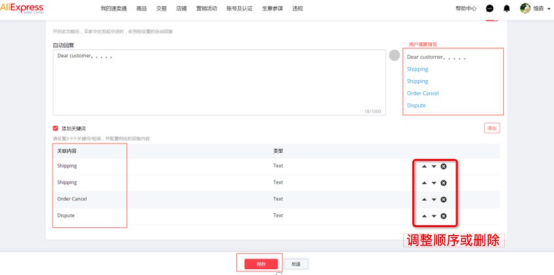
Caution:
It is suggested that you can set up some questions that buyers are more concerned about to automatically reply, such as whether you can place an order, whether you can ship, urge delivery, urge logistics, and how to cancel the order, which can greatly improve the effect of automatic reply.
At present, there is no modification and editing function after the automatic reply keyword content is set. At present, it can only be deleted and added again.
Of course, you should also learn more about the relevant reply skills, which should conform to the habits of local buyers. While improving the buyer's experience, this automatic reply can also play a greater role.
After completing the automatic reply setting of AliExpress chat, the function will be launched on the PC and app, but it can only be set through the PC side.
If the seller sets keywords/menus, but does not set automatic reply, it will not take effect; if the seller only sets automatic reply but does not associate keywords/menu, only the automatic reply will take effect.
After the automatic reply takes effect, when the buyer sends the first message every day, he can receive an automatic reply message. The buyer's page is as follows:
The seller page of the buyer after clicking the automatic reply is unread.
The setting of AliExpress automatic reply is introduced to you here. Relatively speaking, the operation is also relatively simple, that is, everyone should operate according to the requirements of the platform, which is also very effective in improving automatic reply. Regarding other functions of AliExpress chat, it is also recommended that you learn about it, which is also very helpful.
When it comes to AliExpress instant chat tools, I believe that what everyone is most concerned about is the automatic reply function. Through automatic reply, it can better improve the efficiency of seller reply, so that buyers can get instant corresponding replies by clicking on the corresponding keywords.
So today I will talk to you about how to set up AliExpress chat automatic reply.
AliExpress auto-response setup process:
Settings path: Message Center -> Buyer Message -> Reply Settings -> Automatic Reply Module.
Then click the open button on the right to set the store's welcome message in the dialog box; enter the content in the input box and click Save.

Keyword Issue Setup Actions:
Check the Add keyword button, and then click the Add button.

After that, there will be a pop-up window to enter keywords or phrases in "associated content", which can enter 300 characters, or three types of content: pictures and store coupons.
A single keyword reply only supports one type and supports adding 3-9 keywords. After that, you can see the corresponding overall automatic reply preview status in the upper right corner. Click the bottom save button to automatically reply online.
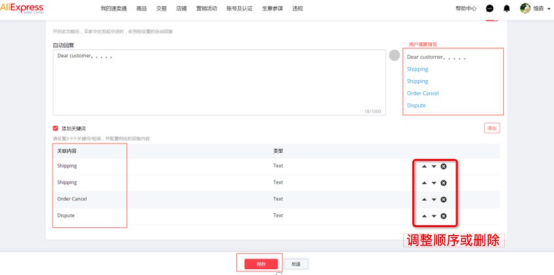
Caution:
It is suggested that you can set up some questions that buyers are more concerned about to automatically reply, such as whether you can place an order, whether you can ship, urge delivery, urge logistics, and how to cancel the order, which can greatly improve the effect of automatic reply.
At present, there is no modification and editing function after the automatic reply keyword content is set. At present, it can only be deleted and added again.
Of course, you should also learn more about the relevant reply skills, which should conform to the habits of local buyers. While improving the buyer's experience, this automatic reply can also play a greater role.
After completing the automatic reply setting of AliExpress chat, the function will be launched on the PC and app, but it can only be set through the PC side.
If the seller sets keywords/menus, but does not set automatic reply, it will not take effect; if the seller only sets automatic reply but does not associate keywords/menu, only the automatic reply will take effect.
After the automatic reply takes effect, when the buyer sends the first message every day, he can receive an automatic reply message. The buyer's page is as follows:
The seller page of the buyer after clicking the automatic reply is unread.
The setting of AliExpress automatic reply is introduced to you here. Relatively speaking, the operation is also relatively simple, that is, everyone should operate according to the requirements of the platform, which is also very effective in improving automatic reply. Regarding other functions of AliExpress chat, it is also recommended that you learn about it, which is also very helpful.
AliExpress freight template copying, modification and deletion operation
AliExpress sellers can set different logistics freight according to different regions and products, which can be achieved by setting up freight templates.
I also introduced the setting of the AliExpress freight template to you before. If you still don't know how to operate it, you can see here: How to set up the AliExpress freight template?
Of course, you can also modify, copy and delete the freight template. The corresponding operations are as follows:
AliExpress freight template modification:
Log in to my AliExpress, click [Commodity Management] - [Logistics Template], find the corresponding freight template, click the [Edit] button on the right to enter, modify the freight settings and save the submission.
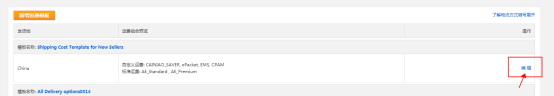
After modifying the freight template, the freight information of the corresponding product will be automatically updated within 24 hours. It is recommended to wait for the update to check and confirm. Also note that the products in the platform activity will not be updated until the end of the event.
Shipping template replication:
Log in to my AliExpress, click [Commodity Management] - [Logistics Template], find the corresponding freight template, click the drop-down button next to [Edit] on the right, and select [Copy];
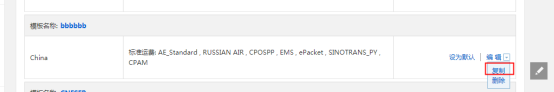
Finally, refresh the page and you can see the copied freight template: the freight template with the name "copy" is the freight template regenerated after copying, as shown in the figure below.
You can click the copied template and click [Edit] to enter the corresponding operation, and you can modify other information in it.
How to delete the freight template?
You can log in to my AliExpress, click [Commodity Management] - [Logistics Template], find the corresponding freight template, click the drop-down button next to [Edit] on the right, and select [Delete];

The deleted freight template needs to confirm that the current freight template is not bound to any products, otherwise the page will report an error and the deletion is unsuccessful.
The above is an introduction to the relevant operations of AliExpress freight template. You can set up and adjust your own freight template according to these suggestions to ensure that you have greater advantages in logistics transportation. When setting up freight, it is also necessary to combine other situations so that buyers can better accept it before conversion can be better promoted

Comments
Post a Comment